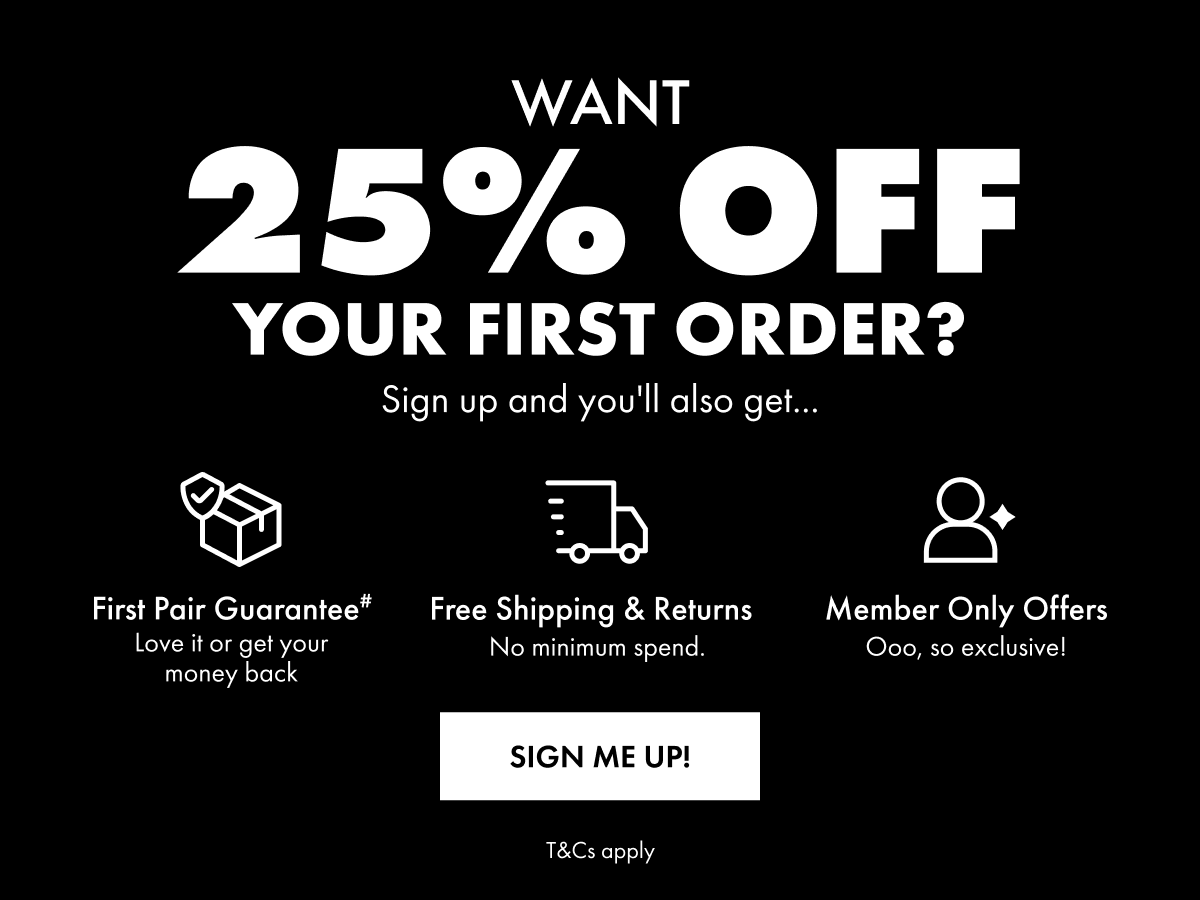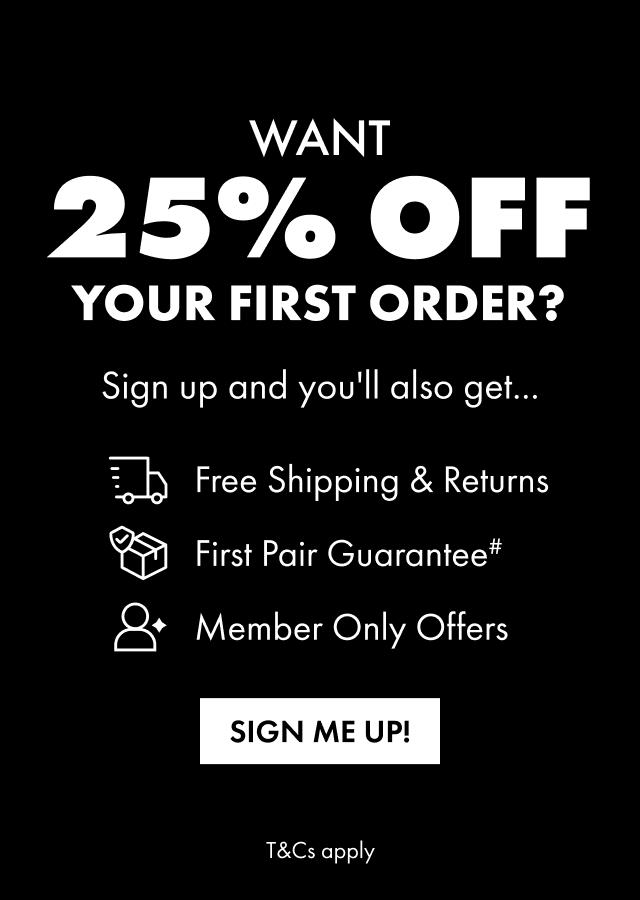Promotions
Please refer to the terms and conditions of the promotion code. If the issue is still persisting please contact Customer Service here.
Unfortunately, once an order is processed we cannot retrospectively add a promotional code to the purchase.
From time to time, we offer discount and promo codes during a sale or marketing campaign. To hear of any future promos, sign up to our newsletter or follow us on Facebook or Instagram.
To apply a promo code during checkout, in your shopping bag, locate the field in the top right hand side and tick the box "Add promo code". A drop down field will appear. Simply enter the code in the corresponding field and it'll automatically apply it.
As an online business, our prices often fluctuate in response to fashion trends, stock and the demand from our customers. Due to these changes, we are unable to refund the difference in any price changes from when the item was originally purchased.